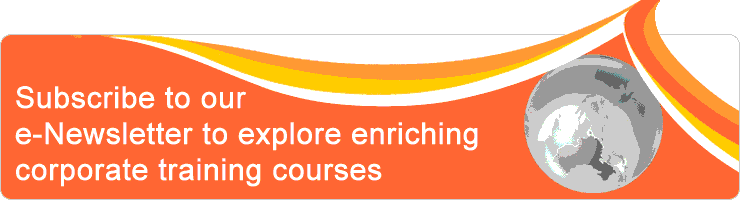| Event Profile | |
| Class/ Online | Classroom |
| Date | September 01, 2021 |
| Time | 9:00am to 5:00pm |
| Venue | Hilton Singapore 581 Orchard Road Singapore 238883 |
| Fee | SGD 350.00 For Member SGD 332.5 |
| Note | Two tea breaks and set lunch or buffet will be served. Limited complimentary car parking coupons are available upon request. all participants bring their laptops with pre-installed MS Office 2013/2016/2019/365. |
| Other Date(s) | 1) Jul 08, 2024 2) Oct 07, 2024 3) Dec 11, 2024 |
| Trainer | |
| Activity | |
| You may reach us via T: 6204 6214 E: info@ccisg.com Alternatively, you may send below details to register Contact Person Company (optional), Name, Job Title, Mailing Address, Tel, Email Participant(s) Name, Job Title, Email | |
This 1-day course is meant to help you clean up the excel data using functions to prepare for data analysis. Learn to create dynamic charts and pivot table to help summarize and analysis data. Create an excel dashboard to gather all the visual data together for collaborative analysis.
Objective
- Learn to Import Data from Various Platforms
- Clean Up Data Sets with Formatting Errors
- Format Data Sets to Table
- Use Advance Functions to Validate Data Sets
- Apply Statistical Functions for Analysis
- Create Pivot Table for Data Summary
- Create Pivot Charts for Visual Representations
- Gather Visual Data as Excel Dashboard
Outline
1. Importing Data
1.1. Import from Text Files
1.2. Import from Spreadsheets
1.3. Import from Website
1.4. Import from Database
2. Validating Data Sets
2.1. Remove Duplicates
2.2. Converting Number Column
2.3. Using Text Functions Format Data
2.4. Using Lookup Functions to Validate Data
2.5. Using If Functions to Validate Data
3. Analysing Statistical Data
3.1. Central Tendency
3.2. Variations
4. Working with Tables
4.1. Format Excel Table
4.2. Rename Table
4.3. Adding Total Row
4.4. Adding Calculated Column
4.5. Filter
5. Pivot Table
5.1. Creating Pivot Table to Summarise Data
5.2. Rename Pivot Table
5.3. Changing Aggregation
5.4. Multiple Aggregations
5.5. Built in Calculations
6. Pivot Table Grouping
6.1. Using Auto Date Group
6.2. Ungroup Data
6.3. Creating Custom Group
7. Pivot Table Filters
7.1. Filter
7.2. Slicer
7.3. Timeline
7.4. Report Filter
8. Pivot Charts
8.1. Creating Column Chart
8.2. Formatting Charts
8.3. Creating Line Chart
8.4. Creating Pie Chart
8.5. Creating Combo Chart
9. Excel Dashboard
9.1. Key Characteristics of an Excel Dashboard
9.2. Creating an Excel Dashboard
9.3. Applying Slicer in Dashboard
9.4. Linking Slicer to Charts
1.1. Import from Text Files
1.2. Import from Spreadsheets
1.3. Import from Website
1.4. Import from Database
2. Validating Data Sets
2.1. Remove Duplicates
2.2. Converting Number Column
2.3. Using Text Functions Format Data
2.4. Using Lookup Functions to Validate Data
2.5. Using If Functions to Validate Data
3. Analysing Statistical Data
3.1. Central Tendency
3.2. Variations
4. Working with Tables
4.1. Format Excel Table
4.2. Rename Table
4.3. Adding Total Row
4.4. Adding Calculated Column
4.5. Filter
5. Pivot Table
5.1. Creating Pivot Table to Summarise Data
5.2. Rename Pivot Table
5.3. Changing Aggregation
5.4. Multiple Aggregations
5.5. Built in Calculations
6. Pivot Table Grouping
6.1. Using Auto Date Group
6.2. Ungroup Data
6.3. Creating Custom Group
7. Pivot Table Filters
7.1. Filter
7.2. Slicer
7.3. Timeline
7.4. Report Filter
8. Pivot Charts
8.1. Creating Column Chart
8.2. Formatting Charts
8.3. Creating Line Chart
8.4. Creating Pie Chart
8.5. Creating Combo Chart
9. Excel Dashboard
9.1. Key Characteristics of an Excel Dashboard
9.2. Creating an Excel Dashboard
9.3. Applying Slicer in Dashboard
9.4. Linking Slicer to Charts
Who should attend
This course is for advance excel users who needs to increasing productivity and efficiency to save time doing data analysis. Participants must have at least intermediate level of excel knowledge and working experience. This is an advance fast paced course not suitable for beginners.
Kalarani Kavindran's Profile
Kalarani is a passionate trainer with a great passion for learning and educating. She is extremely hardworking, professional and excellence oriented.
Kalarani is a Microsoft and Adobe Certified Trainer with a degree, BSc in Multimedia Technology and Design. Her qualification includes Advance Certificate in Training and Assessment (ACTA), Microsoft office specialist and ICDL certification in Advance Microsoft Word, Excel & PowerPoint 2016 and ICDL certification is Adobe Photoshop.
Kalarani has equipped herself with skills across industries over 10 years of working experience prior to being a professional trainer. She has experience and knowledge in various fields, ranging from sales, human resource, administration and other business. She also runs her own photography, videography and graphic designing Business specialising in weddings and events.
Kalarani is a Microsoft and Adobe Certified Trainer with a degree, BSc in Multimedia Technology and Design. Her qualification includes Advance Certificate in Training and Assessment (ACTA), Microsoft office specialist and ICDL certification in Advance Microsoft Word, Excel & PowerPoint 2016 and ICDL certification is Adobe Photoshop.
Kalarani has equipped herself with skills across industries over 10 years of working experience prior to being a professional trainer. She has experience and knowledge in various fields, ranging from sales, human resource, administration and other business. She also runs her own photography, videography and graphic designing Business specialising in weddings and events.