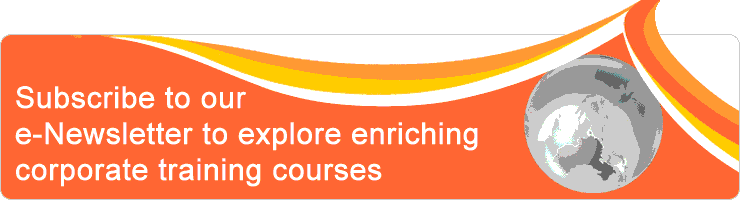Classroom/ Online: Yes/ Yes
Scheduling Date(s):
Note: Please click specific date for detailed venue and course fee etc.
2 Days Training Programme HTML Fundamentals
This course is intended for anyone new to Hyper-Text Markup Language (HTML). It introduces trainees to web technologies, provides a comprehensive overview of HTML and how to write HTML pages for today's websites.
Objective
By the end of this course, you will be able to:
1. Learn the basics of web development and make your own HTML webpages.
2. Learn to create links in HTML documents, add images to HTML document, create HTML table and be able to work with audio and video.
1. Learn the basics of web development and make your own HTML webpages.
2. Learn to create links in HTML documents, add images to HTML document, create HTML table and be able to work with audio and video.
Outline
DAY 1
1. A Quick Overview of Web Development
2. Introduction to HTML
3. Paragraphs, Headings, and Text
4. HTML Links
5. HTML Images
PRACTICAL LAB WORK:
Preparing HTML pages from section 2. to 5. from above using a topic of choice.
DAY 2
6. HTML Lists
7. HTML Tables
8. Sectioning a Web Page
9. Audio and Video
10. Hosting the HTML pages on Web servers
PRACTICAL LAB WORK:
Preparing HTML pages from section 6. to 9. from above using a topic of choice. Hosting the pages on a web server.
1. A Quick Overview of Web Development
- Different types of browsers for:
1. Desktop environment
2. Mobile environment - Client-side Programming Examples
1. HTML
2. Cascading Style Sheets (CSS)
3. JavaScript 1
4. Ajax
5. JavaScript Frameworks - Server-side Programming Examples
1. Java EE
2. ASP.NET
3. Python
4. PHP
5. ColdFusion
6. Node.js
2. Introduction to HTML
- Getting Started
- A Simple HTML Document
- The HTML Skeleton
1. The head Element
2. The body Element
3. Whitespace - HTML Elements
1. Attributes
2. Empty vs. Container Tags
3. Blocks and Inline Elements
4. Comments - Special Characters
- lang Attribute
3. Paragraphs, Headings, and Text
- Paragraphs
- Breaks and Horizontal Rules
- Creating an HTML Page
- Quoted Text
- Pre-formatted Text
- Text-Level Semantic Elements
4. HTML Links
- Text Links
- Absolute vs. Relative Paths
1. Absolute Paths
2. Relative Paths
3. Default Pages - Targeting New Windows
- Email Links
- Adding Links
- Targeting a Specific Location on the Page
- The title Attribute
5. HTML Images
- Inserting Images
1. Making Images Accessible
2. Alternative Text
3. Long Descriptions
4. Height and Width Attributes - Image Links
- Adding Images to the Page
PRACTICAL LAB WORK:
Preparing HTML pages from section 2. to 5. from above using a topic of choice.
DAY 2
6. HTML Lists
- Unordered Lists
1. Nesting Unordered Lists - Ordered Lists
1. Nesting Ordered Lists
2. The type Attribute
3. The start Attribute - Definition Lists
- Creating Lists
7. HTML Tables
- Creating Tables
1. Adding a Caption - thead, tbody, and tfoot
- Merging Cells
- Creating Tables
8. Sectioning a Web Page
- Semantic Block-Level Elements
1. The article Tag
9. Audio and Video
- Supported Media Types
- The audio Element
1. Audio Formats
2. Audio Tag Attributes - The video Element
1. Video Tag Attributes - Video
- Accessibility
10. Hosting the HTML pages on Web servers
- Choosing a Web server of choice
- Uploading using FTP or CMS
- Check for the output on common browsers
PRACTICAL LAB WORK:
Preparing HTML pages from section 6. to 9. from above using a topic of choice. Hosting the pages on a web server.
Who should attend
1. Persons who wants to make HTML webpages
2. Persons who wants edit existing HTML webpages
3. Persons who like to know the basics of how HTML works
4. Persons who wants to pursue a career in web design
2. Persons who wants edit existing HTML webpages
3. Persons who like to know the basics of how HTML works
4. Persons who wants to pursue a career in web design
Methodology
This is a two days hands-on course. The trainer will explain various tools in writing and designing your own webpages with step-by-step practice. You will be taught the different features and typesetting methods that you will use in designing a webpage. You will get ample practise so that you can apply them in practical situations in your web-design projects.
Testimonials
Good quality of course materials & organised structure in teaching. Professional & a very good communicator in helping students to understand the flow of creating something new. Very inspiring lecture ! 5 stars highly recommended . [Gin Kelly]
Trainer have completed command on subject training, very friendly, I highly recommend it [Ali Raza]
Great teaching by Dr. [Issac Hiew]
The course was extremely informative, lessons were easy to follow, and the trainers were top-notch! [Gerard Carlos]
Dr Singh really embodies the understanding and teachings of User Experience. He doesn't just train the skill but using UX practices in his training, making his training the experience. [Riael Salomon]
Trainer have completed command on subject training, very friendly, I highly recommend it [Ali Raza]
Great teaching by Dr. [Issac Hiew]
The course was extremely informative, lessons were easy to follow, and the trainers were top-notch! [Gerard Carlos]
Dr Singh really embodies the understanding and teachings of User Experience. He doesn't just train the skill but using UX practices in his training, making his training the experience. [Riael Salomon]
Particular of Harjinthar Singh
 Dr. Harjinthar Singh attained his PhD in Electrical, Electronics and Communications Engineering in 2012 from London South Bank University. He started his career as a Product Planner with SONY from August 1995 to December 2002. He worked as a Software Engineering Lecturer with London South Bank University from January 2003 to December 2011 and a freelance IT Trainer with LinuxCraft UK Ltd from January 2002 to March 2010. He worked as a Senior Staff Researcher with MIMOS Berhad, Malaysia from June 2012 to July 2016, Computer Science Senior Lecturer from December 2016 to November 2017 with IUMW. He is now a Principal Trainer with a Singapore IT training company since November 2017.
Dr. Harjinthar Singh attained his PhD in Electrical, Electronics and Communications Engineering in 2012 from London South Bank University. He started his career as a Product Planner with SONY from August 1995 to December 2002. He worked as a Software Engineering Lecturer with London South Bank University from January 2003 to December 2011 and a freelance IT Trainer with LinuxCraft UK Ltd from January 2002 to March 2010. He worked as a Senior Staff Researcher with MIMOS Berhad, Malaysia from June 2012 to July 2016, Computer Science Senior Lecturer from December 2016 to November 2017 with IUMW. He is now a Principal Trainer with a Singapore IT training company since November 2017.
He has a total of 26 years of experience working in the industry, lecturing and training field. He is also a HRDC TTT-certified Trainer & AITD International Member.