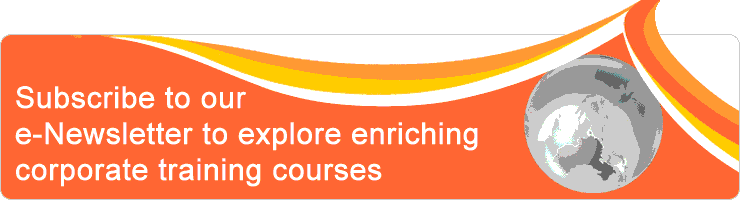Classroom/ Online: Yes/ Yes
Scheduling Date(s):
Note: Please click specific date for detailed venue and course fee etc.
Video Editing Using Smartphone
This is a 1-day course to Video Editing fundamentals. This course provides the best techniques for video editing. Learn to edit your videos in high quality with easy methods with your smartphones.
Objective
Things to bring during the course:
The course equips participants with quick and practical solutions for editing and exporting video content for social media using freely available tools. All these are completed with minimum effort and done with a portable device. In this course, participants will be going through the editing workflow, as well as understanding the rationale of the whole process up to exporting their video.
- Smartphone
- Premiere Rush App
- IOS 13.0 or later
- Android OS 10 or later
- Charges for the phone
- Email to share work
The course equips participants with quick and practical solutions for editing and exporting video content for social media using freely available tools. All these are completed with minimum effort and done with a portable device. In this course, participants will be going through the editing workflow, as well as understanding the rationale of the whole process up to exporting their video.
Outline
1. Introduction to the video editing process
2. Introduction to the Premiere Rush app interface.
3. Setting project
4. Editing Video
4.1. Add and Arrange video footage
4.2. Transform and Crop
4.3. Colour Correction
4.4. Effects and Transitions
5. Add Captions or Subtitle
6. Edit or Add Audio
7. Export
2. Introduction to the Premiere Rush app interface.
3. Setting project
4. Editing Video
4.1. Add and Arrange video footage
4.2. Transform and Crop
4.3. Colour Correction
4.4. Effects and Transitions
5. Add Captions or Subtitle
6. Edit or Add Audio
7. Export
Who should attend
This course is for those who wish to learn professional video editing using smartphone for professional and hobby. Tik-tok, YouTube, Instagram vlogging enthusiastic can benefit from this course.
Methodology
Trainings are conducted with step by step demonstration by the trainer and lecture on understanding the theory, after which learners will do hands-on practice with detailed steps and guides to follow overseen by the trainer.
Particular of Kalarani Kavindran
 Kalarani is a passionate trainer with a great passion for learning and educating. She is extremely hardworking, professional and excellence oriented.
Kalarani is a passionate trainer with a great passion for learning and educating. She is extremely hardworking, professional and excellence oriented.
Kalarani is a Microsoft and Adobe Certified Trainer with a degree, BSc in Multimedia Technology and Design. Her qualification includes Advance Certificate in Training and Assessment (ACTA), Microsoft office specialist and ICDL certification in Advance Microsoft Word, Excel & PowerPoint 2016 and ICDL certification is Adobe Photoshop
Kalarani has equipped herself with skills across industries over 10 years of working experience prior to being a professional trainer. She has experience and knowledge in various fields, ranging from sales, human resource, administration, and other businesses.
She also runs her own photography, videography and graphic designing Business specialising in weddings and events.