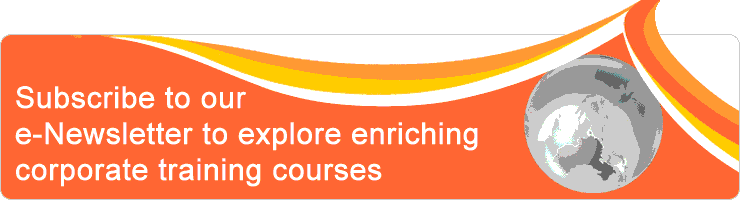Classroom/ Online: Yes/ Yes
Scheduling Date(s):
Note: Please click specific date for detailed venue and course fee etc.
Data Visualization through Power BI - Intermediate Level
Power BI is a Data Visualization and Business Intelligence tool that converts data from different data sources to interactive dashboards and BI reports. Power BI suite provides multiple software, connector, and services - Power BI desktop, Power BI service based on Saas, and mobile Power BI apps available for different platforms. These set of services are used by business users to consume data and build BI reports.
You can download power BI free of charge here
You can download power BI free of charge here
Objective
This tutorial has been prepared for beginners to help them understand the basic concepts of Power BI. This tutorial will give you enough understanding on Power BI, from where you can take yourself to a higher level of expertise.
Outline
Introduction to Power BI
Installing Power BI
Understanding Power BI Interface
Architecture of Power BI
Difference between Power BI, Tableau, Qliksense and ORANGE
Learning about connection with different data sources
Importing data through multiple excel Files,
Importing data through text files,
What and how to use Direct Query, Imported Query
Online source
Load data from Multiple Data Sources
Get to know features of Power BI
Add, Delete, Rename, Duplicate pages
Add delete, rename and split Columns and Rows
Basic and Advanced Filtering in Power BI
Page Level vs Report Level Filters
Using Slicers
Sorting Data
Data Modelling
How to import data
Create reports
How to create relationships in data sources
Combining Multiple Tables
Use calculated table to create connection between two tables
Formatting Dates Hierarchies and Joins
Understanding DAX Language
Explaining most commonly used formulas and functions
Creating Calculated Columns
Calculated Measures
Calculated Tables
Calculated Columns
Creating Power BI Charts
Introduction to Charts
Creating following charts:
Area Chart
Bar Chart
Column Chart
Line Chart
Pie Chart
Additional Chart functionalities
Modifying and customizing Charts properties
Sharing Power BI dashboards
Report Sharing in Power BI Dashboard
Printing Power BI Dashboards
Publishing Report internally
Publishing reports to the web
Installing Power BI
Understanding Power BI Interface
Architecture of Power BI
Difference between Power BI, Tableau, Qliksense and ORANGE
Learning about connection with different data sources
Importing data through multiple excel Files,
Importing data through text files,
What and how to use Direct Query, Imported Query
Online source
Load data from Multiple Data Sources
Get to know features of Power BI
Add, Delete, Rename, Duplicate pages
Add delete, rename and split Columns and Rows
Basic and Advanced Filtering in Power BI
Page Level vs Report Level Filters
Using Slicers
Sorting Data
Data Modelling
How to import data
Create reports
How to create relationships in data sources
Combining Multiple Tables
Use calculated table to create connection between two tables
Formatting Dates Hierarchies and Joins
Understanding DAX Language
Explaining most commonly used formulas and functions
Creating Calculated Columns
Calculated Measures
Calculated Tables
Calculated Columns
Creating Power BI Charts
Introduction to Charts
Creating following charts:
Area Chart
Bar Chart
Column Chart
Line Chart
Pie Chart
Additional Chart functionalities
Modifying and customizing Charts properties
Sharing Power BI dashboards
Report Sharing in Power BI Dashboard
Printing Power BI Dashboards
Publishing Report internally
Publishing reports to the web
Who should attend
The training is ideal for all corporate professionals who deal with humongous datasets and are willing to have an edge in the industry by analyzing their data through advanced Business Intelligence tools and learn advanced Data Visualization techniques
Methodology
Prerequisites
Before proceeding with this tutorial, you should be familiar with Microsoft Excel
Before proceeding with this tutorial, you should be familiar with Microsoft Excel
Testimonials
"I know much better in Power BI"
"Very good knowledge and used good example "
"Very good knowledge and used good example "
Particular of Divya Arora Hans
 Divya is an expert Speaker and Trainer with more than decade experience in field of Management Reporting, Data Analytics, Business Intelligence and Change Management. She has excellence in her oration and has been responsible for training Corporates, Self employed, Individuals and stakeholders in areas of Advanced MS Excel, Mastering Power Point, Data Analytics, Delivering Impactful Presentations, Data visualizations, Advanced business communications, Wow your audience and many Soft Skills Trainings
Divya is an expert Speaker and Trainer with more than decade experience in field of Management Reporting, Data Analytics, Business Intelligence and Change Management. She has excellence in her oration and has been responsible for training Corporates, Self employed, Individuals and stakeholders in areas of Advanced MS Excel, Mastering Power Point, Data Analytics, Delivering Impactful Presentations, Data visualizations, Advanced business communications, Wow your audience and many Soft Skills Trainings
Her Span of Experience has been to varied CXO’s, Department Heads and leadership teams across Finance, Accounting, Insurance, Engineering, Healthcare and FMCG industries
Her experience has been with ACCA Singapore, NTU, Delphi Technologies and multiple Retail trainings in Singapore
Her core skills are trainings in areas of MS Office, Power BI, Project Management, Business Intelligence, Business Communication Skills, Stakeholder Management, Team management/leadership, Process Transitions, Process excellence, Continuous Improvement and Change Management. She has varied experience working with big giants like Glaxo Smith Kline, ABN AMRO Bank and Max Life Insurance joint venture with MITSUI SUMITOMO and various training institutes in India and Singapore.
She has been a key contributor to Quality and service excellence and is a certified Green Belt Six sigma professional.