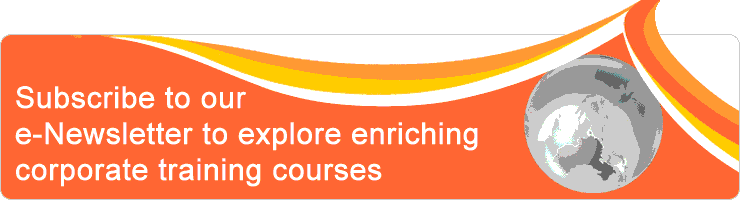Classroom/ Online: Yes/ Yes
Scheduling Date(s):
Note: Please click specific date for detailed venue and course fee etc.
1-Day Intermediate Excel Workshop
This workshop is designed for all corporate and self-employed professionals, who are aware about the basic excel interface and its regular features. This workshop is focused on learning intermediate excel formula and functions and need to understand excel shortcuts to use them in their daily routines.
The participants of this workshop will learn complex calculation through dynamic formulas, pivot tables, modifying charts, enhanced filtering conditions and creating meaningful and insightful information using excel. This workshop will also help the participants to learn new excel shortcuts that will help them increase their efficiency and productivity in their day to day work.
Our expert trainer will work with all the participants on huge data sets and practical examples to help them bring in use all the useful formulas and functions, charts, pivots and many more functionalities. Hands on exercises will be given helping all the participants to master these functionalities and apply them in a meaningful way.
The participants of this workshop will learn complex calculation through dynamic formulas, pivot tables, modifying charts, enhanced filtering conditions and creating meaningful and insightful information using excel. This workshop will also help the participants to learn new excel shortcuts that will help them increase their efficiency and productivity in their day to day work.
Our expert trainer will work with all the participants on huge data sets and practical examples to help them bring in use all the useful formulas and functions, charts, pivots and many more functionalities. Hands on exercises will be given helping all the participants to master these functionalities and apply them in a meaningful way.
Objective
At the end of the workshop the participants will be able to increase productivity and enhance efficiency in their day to day work by Analysing their excel files much better, will be confident on using multiple formula, Gain expertise of Pivot tables and its features, mastering conditional formatting and self-confident on data mining and slicing and dicing the data for further analysis and interpretation.
In addition, participants will be able to express the data graphically in a way that helps them to represents complex data sets through best visual representations and work on large and complex workbooks.
In addition, participants will be able to express the data graphically in a way that helps them to represents complex data sets through best visual representations and work on large and complex workbooks.
Outline
Mastering formulae’s and Functions:
1. Revising basic Excel functions and formulae’s
2. Understanding intermediate Formulae’s and Functions
3. Evaluating and examining the formulae’s
4. Look up and Reference functions,
5. Working with Logical Functions
6. Absolute and Relative cell referencing
7. Date Functions
8. Time Functions,
9. SUMIF and COUNTIF,
10. Text functions
Advanced sorting and filtering techniques like
1. Creating custom filters
2. Enhanced formatting options,
3. Advanced Filtering Options
4. Designing and summarizing information using customized options
Using Custom & Conditional Formats
1. Reasons for Using Custom Format
2. Understanding Conditional Formatting
3. Managing the Conditional Format Rules
4. Changing the Conditional Formatting Rules
5. Working with Conditional Formatting
Mastering Presentation of data and complex business problems
1. Use of complex shapes
2. Combining shapes to create process flow, flow charts, hierarchies, etc
3. Mastering Smart Arts
4. Improving presentation of data
In-depth knowledge in Creating Charts
1. Visual representation of Data through different charts like Bar charts, Pie charts, line charts, area charts, scatter graphs, etc
2. Shortcuts to create charts
3. Types of widely used charts, its uses and its applicability
4. Customizing chart data
5. Advanced charting techniques
6. Modify charts
7. Creating Proficiency in new features of different variety of charts
Working with Pivot Tables
1. Framework of a Pivot Table
2. Create a Basic Pivot Table Report
3. Rearranging a Pivot Table Report
4. Customizing a Pivot Table
5. Changing Summary Calculations
6. Adding and Removing Subtotals
7. Sorting in a Pivot Table
8. Filtering in a Pivot Table
9. Create Report Filters
Working and Managing Large workbooks:
1. Freezing the excel panes
2. Splitting worksheets to work efficiently
3. Use and applicability of sharing the workbooks
4. Sharing workbook between multiple users
1. Revising basic Excel functions and formulae’s
2. Understanding intermediate Formulae’s and Functions
3. Evaluating and examining the formulae’s
4. Look up and Reference functions,
5. Working with Logical Functions
6. Absolute and Relative cell referencing
7. Date Functions
8. Time Functions,
9. SUMIF and COUNTIF,
10. Text functions
Advanced sorting and filtering techniques like
1. Creating custom filters
2. Enhanced formatting options,
3. Advanced Filtering Options
4. Designing and summarizing information using customized options
Using Custom & Conditional Formats
1. Reasons for Using Custom Format
2. Understanding Conditional Formatting
3. Managing the Conditional Format Rules
4. Changing the Conditional Formatting Rules
5. Working with Conditional Formatting
Mastering Presentation of data and complex business problems
1. Use of complex shapes
2. Combining shapes to create process flow, flow charts, hierarchies, etc
3. Mastering Smart Arts
4. Improving presentation of data
In-depth knowledge in Creating Charts
1. Visual representation of Data through different charts like Bar charts, Pie charts, line charts, area charts, scatter graphs, etc
2. Shortcuts to create charts
3. Types of widely used charts, its uses and its applicability
4. Customizing chart data
5. Advanced charting techniques
6. Modify charts
7. Creating Proficiency in new features of different variety of charts
Working with Pivot Tables
1. Framework of a Pivot Table
2. Create a Basic Pivot Table Report
3. Rearranging a Pivot Table Report
4. Customizing a Pivot Table
5. Changing Summary Calculations
6. Adding and Removing Subtotals
7. Sorting in a Pivot Table
8. Filtering in a Pivot Table
9. Create Report Filters
Working and Managing Large workbooks:
1. Freezing the excel panes
2. Splitting worksheets to work efficiently
3. Use and applicability of sharing the workbooks
4. Sharing workbook between multiple users
Who should attend
The training is ideal for those (such as Directors, Head’s, Leaders, Managers and executives across all industries and all professionals) who deal with large volume of data & excel in their day to day work for creating reporting solutions, data mining and need excel tools and technologies for further enhancing their efficiency and productivity
Particular of Divya Arora Hans
 Divya is an expert Speaker and Trainer with more than decade experience in field of Management Reporting, Data Analytics, Business Intelligence and Change Management. She has excellence in her oration and has been responsible for training Corporates, Self employed, Individuals and stakeholders in areas of Advanced MS Excel, Mastering Power Point, Data Analytics, Delivering Impactful Presentations, Data visualizations, Advanced business communications, Wow your audience and many Soft Skills Trainings
Divya is an expert Speaker and Trainer with more than decade experience in field of Management Reporting, Data Analytics, Business Intelligence and Change Management. She has excellence in her oration and has been responsible for training Corporates, Self employed, Individuals and stakeholders in areas of Advanced MS Excel, Mastering Power Point, Data Analytics, Delivering Impactful Presentations, Data visualizations, Advanced business communications, Wow your audience and many Soft Skills Trainings
Her Span of Experience has been to varied CXO’s, Department Heads and leadership teams across Finance, Accounting, Insurance, Engineering, Healthcare and FMCG industries
Her experience has been with ACCA Singapore, NTU, Delphi Technologies and multiple Retail trainings in Singapore
Her core skills are trainings in areas of MS Office, Power BI, Project Management, Business Intelligence, Business Communication Skills, Stakeholder Management, Team management/leadership, Process Transitions, Process excellence, Continuous Improvement and Change Management. She has varied experience working with big giants like Glaxo Smith Kline, ABN AMRO Bank and Max Life Insurance joint venture with MITSUI SUMITOMO and various training institutes in India and Singapore.
She has been a key contributor to Quality and service excellence and is a certified Green Belt Six sigma professional.