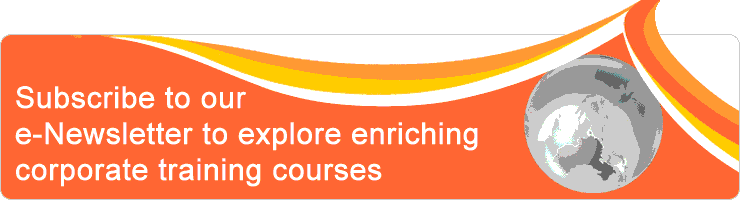| Event Profile | |
| Class/ Online | Classroom |
| Date | April 25 - 26, 2019 |
| Time | 9:00am to 5:00pm |
| Venue | Mandarin Orchard Singapore 333 Orchard Road Singapore 238867 |
| Fee | 7% GST will apply SGD 800.003 & above: SGD830.00 each For Member SGD 760 3 & above: SGD788.5 each |
| Note | Two tea breaks and set lunch or buffet will be served. Limited complimentary car parking coupons are available upon request. Participants should bring a laptop with Microsoft Project 2013 / 2016 or higher preloaded |
| Trainer | |
| Activity | |
In this Microsoft Project 2013/2016 training course, you will learn not just how to create and manage a project plan towards completion but by using the formatted templates with macros and S-curves will ensure that your project will be completed on time. The macros & S-Curves are specially formulated to prompt you of any delay, way before the Final Completion Date! This course is tailored to concentrate on the practical use of MS Project to monitor & manage projects and is especially useful for project managers/professionals running projects with tight deadlines and financial accountabilities.
This course has been approved for 12PDU under the PEB CPD scheme!
This course has been approved for 12PDU under the PEB CPD scheme!
Objective
By the end of this course, you will be able to:
- Create project tasks durations and costs for easy management
- See actual staging vs planned programme clearly.
- Track project completion date for remedial actions as project progresses.
- Learn new ways (through macro prompters and S-Curves) to identify delays early so that remedial actions can be taken early.
- Generate an unique S-curve for Master Programme for Project monitoring in terms of Cost & Delivery (with the complementary use of Excel Graph Chart).
- Use running project to calculate EOT and LD.
- Use given formatted templates which will assist you greatly in ensuring that projects are completed on time.
Outline
Day 1
1) Introduction to the use of Microsoft Project and its unique features in creating and monitoring tasks through the Ribbon dropdown menu
2) Overview of how to create and manage the life cycle of a project.
Day 2
3) Managing the Project - hands-on managing a project with baseline and actual dates.
4) How Delays are monitored and ameliorated
1) Introduction to the use of Microsoft Project and its unique features in creating and monitoring tasks through the Ribbon dropdown menu
- Entering Project Schedule from Start Date & Calendars
- Determining Tasks (Manual or Auto Schedule) & Duration
- Defining Predecessors & Constraints
2) Overview of how to create and manage the life cycle of a project.
- Create a new project with critical path and prepare it for data entry.
- Differences between MS Project Default Gantt & HMG Gantt
- Current, Baseline and Actual Dates
- Start Variance & Delay Macro
- Derivation of Unique S-Curve
- Tracking Project Progress through weekly updated files XXXYYMMDD
Day 2
3) Managing the Project - hands-on managing a project with baseline and actual dates.
- Learn how to set a baseline.
- Learn how to track project performance using Start Variance & Delay Macro
- Learn how to use Task Usage to generate S-Curve for Master Programme & Actual
4) How Delays are monitored and ameliorated
- Comparison of S-Curves to show status of project
- Use of MS Project to claim for EOT and calculation of LD
- How to format outputs and printing of reports
- Use of GIGO reports and view levels to see Delays at a Glance
- Management of Projects which are heading towards Delay
Who should attend
- Persons who want to learn how to create Master Programme for project monitoring
- Persons who want to ensure that projects will be completed on time
- Persons who have to work closely with others to ensure timely completion of projects
- Persons who are interested to learn new skills and templates in MS Project
Prerequisite
- Basic knowledge of MS Project and interest in use of project management in monitoring projects.
Methodology
This is a two days hands-on course. The trainer will explain the various tools available in MS Project for project management and then guide you through with step-by-step practice. You will be provided with samples of projects to practice and see the merits of the individual functions being taught so that you can apply them in practical situations in your work place.
Testimonial
- Better understanding of project manipulative of the software, MS Project ( from participant )
- The workshop is very informative ( from participant )
- The trainer very Knowledgeable and helpful ( Specialist Electric Pte Ltd )
- The workshop is very informative ( from participant )
- The trainer very Knowledgeable and helpful ( Specialist Electric Pte Ltd )
Thia Lee Yong's Profile
Thia Lee Yong graduated from University of Singapore with a Bachelor of Engineering. He had worked in the construction industry for the last 44 years, the last 32 years leading a project management team in ensuring timely completion of contracts. In the course of managing projects, he had developed/formulated special templates that would facilitate easy and effective monitoring of projects. Based on this systematic unified template of presentation and monitoring, all stakeholders would be on the same page in ensuring that the projects be completed on time.